AVG Anti-Virus Program The Most Widely Downloaded This Year Read more: Anti-Virus Program The Most Widely Downloaded This Year
 AVG Anti-Virus Free Edition was the most widely downloaded software in 2010 according to CNET. It was downloaded over 83 million times at CNET.com last year.
AVG Anti-Virus Free Edition was the most widely downloaded software in 2010 according to CNET. It was downloaded over 83 million times at CNET.com last year.
It is odd that free PC security software would be more popular than products from industry leaders like McAfee and Symantec. They are, at least in the eyes of most PC protection experts, the state of the art products.
Any analysis that takes a complete look at the PC protection business knows that antivirus software, like most other software, may be affordable to consumers in developed nations. But the real growth in computer use in in places like China and other large nations in the developing and third world. It is hard to come by the money to pay for a Norton protection program. There is particularly true when one that is considered adequate is available at no cost.
The AVG download numbers show a trend that is one of the great enemies of companies which make effective and paid software. The better the free products get, the more pressure it puts on paid ones. Free software is often built by legions of programmers who communicate via e-mail and message boards. It may not make sense to large commercial enterprises but not everyone who builds a service does so for money.
As proof of the competition that free software like AVG poses, the product get an extremely high ratings from CNET. It is higher, in fact, than that of a number of the more well-regarded paid programs.
The democratization of the internet had become more and more frequently the enemy of premium content which includes both news and entertainment, and premium tools. The AVG data shows just how far the evolution of the world wide web has come.

If you have not downloaded the latest version of AVG Antivirus 2011 free edition mandatory update, it would be sure to pay attention to intercept it before the collapse of your computer system; because the AVG update released on December 1 can crash Windows 7 running on 64-bit PC completely.
The problem lies in 271.1.1/3292 (432/3292) database update progress; when the update is completed, the software will prompt to restart, then the affected computer will pop up a C0000135 error(windows 7 kernel error) and can not restart, and AVG update crashes Windows 7 running on 64-bit PC completely.
AVG has released urgent update patches to ensure that more computer is not affected by this problem. AVG also published a solution about how to disable the software, and AVG forum users also come up with a number of problem-solving skills, such as pressing F8 to enter safe mode to remove AVG update.

Almost everyone has a computer, but if you haven't taken steps to secure it, you could be living in some serious Internet danger.
Did you know your wireless access signal on your home computer can extend beyond your house?
Alnori Frattarelli of Green Hills didn't.
Recent incidents underscore need for protecting against hit and run style WiFi attacks.
The technology sure makes your life easier but it's also giving cyber crooks a whole new way to hack into your private information.
"Everybody else, all my neighbors have their own wireless. Why in the world would they need to use mine," said Frattarelli. "Hackers and things like that, they didn't occur to me but in the back of my mind. It's sort of like going to work and leaving one door open. You knew it when you left home, but you felt like who is going to bother."
If the wireless signal to your router is not password protected, you are at risk.
"Computer security is a big issue not only for consumers, but for businesses," said Apolonio "Apps" Garcia, President of U.S. HealthGuard. "Everyday thousands and thousands of identities are stolen. Computers are hacked and its an on-going battle."
In a cybercrime survey of just over 7,000 Internet users in 14 countries, researchers found that 65 percent of Internet users worldwide have already been victims of wireless hacking.
"Anytime you have an open portal, any time you have the ability to get into a system remotely, that's another vulnerability," said Agent Rick Harlow with the U.S. Secret Service.
In the U.S., it's 73 percent, according to Symantic.
"In some cases you're going to find it even more unencripted wireless networks," said Garcia.
WiFi Security Risks for Home Users
- Hackers can use your unsecured WiFi home connection to send malicious e-mails, hacking into other sensitive networks is possible through your home WiFi
- Downloading of illegal content is possible through your home WiFi connection
- Forensic investigations into hacking incidents will lead to your doorstep while the actual perpetrators will remain untraceable
- Your personal data (for example, bank accounts) can be hacked
- Other misuses are also possible while you pay for the hacker's use of Internet access.
Garcia and his team put Frattarelli's computer safety to the test. After five minutes in her neighborhood, Garcia and his team got a ton of access into what you would think is private information.
"There are about 15 different networks that I see from where we're sitting right here and that is without any special equipment," said Nate Hausrath with HealthGuard.
Of the 15 networks, five were open.
"Right now I see several different wireless networks," said Hausrath. "I can pick one of them, tell my computer to listen to that one specifically, and we can see everything that occurs on that network."
Hausrath's software can sniff and analyze information being sent between Frattarelli's computer and her router/modem. Eventually he could crack several usernames and passwords to some vital information.
"Banking transaction, it could be logging into Facebook and Twitter and we can use that information however we choose," said Hausrath.
Believe it or not, it's easy to do.
"This is a program you can download for free over the Internet. Its an open source program. You can run it on just about any type of machine," said Hausrath.
Identity theft shouldn't be the only thing you're worried about.
In Florence, police raided Gary Thomas' home for child porn, and in that case, several years ago, Thomas was actually using his neighbors Wi-Fi signal to run an international child porn ring.
"I live with that everyday knowing that it doesn't have a password," said Frattarelli. "And hopefully no one will attempt to do anything."
Here are some tips to keep yourself protected.
• 1 Use a router for any internet connection (other than dialup). Be sure to keep updated the firmware on your router to the latest from the manufacturer. A router uses something called NAT (Network Address Translation) that works fairly similar to a firewall - however this is more like a firewall. NAT in most cases will not allow ports to be scanned & forwarded behind it. Also, the router will be your external IP address leaving your computer on an internal IP address. If ports on your router are not forwarded to your internal IP addresses (usually 192.168.*.* type of address) then a hacker on the internet will have a lot of difficulty scanning your computer. They will merely scan a router which in most cases is rather "stupid" and very hard to attack.
• 2 Keep your operating system updated. For Windows, Mac, Linux, and Unix users, always install the latest updates.
• 3 A soft firewall is always recommended. This would be considered a firewall on the system you use. This is where you computer is basically asking you permission to install certain pieces of software along with asking if you want to allow certain connections on your computer. Again, a router will help you avoid a ton of mischief from hackers. This is more or less fail safe.
4 Make all of your passwords HARD, with letters, numbers and symbols. Make them at least 20 characters long. Do not include the names of your kids, dogs. Never make them just common words. A good example would be: MrTsayshackersarefools33@3
5 If you run a wireless network, always use WPA or WPA2 security. Again, make your password at least 20 characters including letters, numbers, and symbols. DO NOT SKIMP on wifi passwords.
6 Install a good virus scanner and spyware scanner if running any type of Windows. It is also wise to install virus and spyware scanners on Macs. Linux and Unix systems typically do not get spyware or viruses. Remember, a virus/spyware scanner will do you NO good if you do not update it frequently. Viruses and spyware are literally released daily.
7 Using web access email is always the safest. Free email accounts such as Yahoo, Gmail, or Hotmail always keep high levels of security on their sites. Also, always be very weary of any email you get that tells you to click links (Paypal for example). Hackers can make very good copies of websites like Paypal (including logos & design) and spam you. You click thinking you are at Paypal, put in your user name and password, and the hacker then has your user name & password. If you get an email from sources like your bank account, Paypal, Ebay etc., open a clean browser go directly to the site, and log in.
8 Do not keep entire hard drives open to sharing especially on networks that have several people. If its a simple home network where everybody is trusted, it's great to just have a folder available to share just in case you are compromised from the outside.
Following these steps will keep your computer and network safe and incredibly less vulnerable to hackers.

We’ve been hearing it for years: antivirus software is dead. But is it true? If so, it seems to have more lives than Richard Nixon.
Rather than being the industry’s swan song, mobile devices could be its redemption opportunity.
The antivirus industry is in major transition as threats have evolved from being just the viruses and worms written to exploit holes in Windows that plagued computers in the 1990s to the exploits that target vulnerabilities in Web applications and end user gullibility today.
Many consumers fork over at least $40 for Norton AntiVirus or something similar, many more are turning to free antivirus from AVG or Avast, and yet millions of computers are still getting hit with infections daily.
While no antivirus software is perfect, the perception that AV often isn’t doing a good enough job is backed by studies. Recent benchmark tests pegged the average detection rate among major antivirus products at about 75 percent. (In one test, three out of 10 products stopped all of the original exploits, but the vendors are not named. However, the tests are to be taken with a grain of salt given the variances in testing standards.)
Antispyware and antispam have become standard in most AV, or antimalware, products as vendors have expanded their software into endpoint protection suites. And many have begun placing as much emphasis on heuristic technologies that look at the behavior or reputation of a piece of software as well as matching it to a database of malware signatures. But malware writers are adept at testing their code against the antivirus software and tweaking it until it passes through undetected.
As an alternative, some people are turning to whitelisting technologies that allow only approved programs to run on a computer. Whitelisting is akin to the closed environment of the iPhone where Apple vets every app and is largely effective in protecting the devices, said Gartner analyst John Pescatore.

While malware threats for the Mac may still be limited, there are plethora of other nasty to watch out for online. That’s why McAfee has released a pair of its popular protection products for the Mac: McAfee Internet Security and McAfee Family Protection. These products permit Mac users to surf the Internet safely.
If you’re just looking to keep your own surfing habits from getting you into trouble, McAfee Internet Security can protect you from dangerous Web sites telling you if a particular online shopping site has been checked over by McAfee. It can also scan e-mail and IM attachments from Mail and iChat to make sure nobody tries to slip you a mickey while online, and can repair many files without damaging the contents.
In addition, a dedicated Secure Search tool allows you to make sure that phishing sites don’t find their way into your results; a two-way firewall keeps an eye on all the traffic entering or leaving your PC as well as locking down outside access to protect from hackers; and all the while McAfee Internet Security can scan for both Windows and Mac malware.
McAfee Internet Security runs $80 and covers one Mac for one year—after that, you’ll need to buy a new copy as there's currently no upgrade pricing available.
That’s good for your own personal Web surfing, but if you’re more worried about what your kids might be getting up to, there’s McAfee Family Protection (also available for the iPhone and iPod touch).
McAfee Family Protection covers up to three Macs for a year for $40. As with Internet Security, you’ll need to shell out for a new copy after that due to any lack of upgrade pricing at present.
These products available now and require Mac OS X 10.5 or later. They also come with a 30-day money-back guarantee and 30 days of free tech support.
 Kaspersky Lab has welcomed latest moves by Facebook and CEOP (the Child Exploitation and Online Protection Service) to provide users of the social networking site a panic button app.
Kaspersky Lab has welcomed latest moves by Facebook and CEOP (the Child Exploitation and Online Protection Service) to provide users of the social networking site a panic button app.
The app, which is designed to protect children who use the Facebook social networking site, is a good move says the IT security vendor, but there needs to be more education and vigilance in order to keep young people safe online.
Ram Herkanaidu, a member of Kaspersky's global research and analysis team, says that having a panic button is an important step, but it needs to be part of a wider education for both adults and children on how to keep them safe online. "It can be difficult for anyone, child or teenager, to know who online strangers really are, so it is important to understand the techniques used to attract young people and how to combat them", he said.
Against this backdrop, Kaspersky suggests all online users have a good internet security suite installed on their computer, with parental controls that can monitor youngsters' social networking interactions. And, says the IT security vendor, if need be, users should block messaging to certain users, as well as confidential information like the home address, phone numbers and other sensitive private data.
Parents, says Kaspersky, should always be attentive of how much your children use the internet and to whom they are speaking to and when. And parents, the IT security firm adds, should always investigate any new contacts, if they approach your child first.
Finally, says Herkanaidu, if your internet security has parental controls, you should make full use of them to examine your children's online activity and stop them from being groomed into giving personal information that could potentially put them in danger. Social networking websites, he says, are a modern cultural phenomenon. Facebook alone, for example, currently has over 300 million active users, 150 million of which log-on at least once a day.

According to data released by Admob in 2010, 65 percent of iPod touch users and 13 percent of iPhone users are below the age of 17. Furthermore, twice as many kids own an Internet-enabled mobile device versus a computer1.
Today McAfee also released results from its Secret Life of Teens survey which provides a detailed snapshot of online teen behavior. It reveals that 85 percent of teens go online somewhere other than at home and under the supervision of their parents, nearly a third (32 percent) of teens say they don’t tell their parents what they do while they are online, and 28 percent engage with strangers online.
McAfee® Family Protection iPhone, iPod touch and iPad Edition offers Web site and search filtering. The program will automatically block age-inappropriate sites, such as known pornography web sites. It also includes location tracking for Apple devices that are equipped with GPS. McAfee Family Protection iPhone, iPod touch, and iPad Edition is available for download now at the iTunes App Store and McAfee.com for $19.99.
 The Xbox 360’s new motion gaming peripheral will be called “Microsoft Kinect”, replacing old name “Project Natal,”. There are also some new details about the games that will be available for the device.
The Xbox 360’s new motion gaming peripheral will be called “Microsoft Kinect”, replacing old name “Project Natal,”. There are also some new details about the games that will be available for the device.
One of the games among them will be a white water rafting simulation. It turns out that game will actually be part of a suite of games called Kinect Adventures. That package will include bowling, boxing, track and field, volleyball, table tennis and soccer/football.
A separate game called Joyride will be a bit like Nintendo’s Mario Kart or Sony’s ModNation Racers, but you’ll control your car by holding an imaginary steering wheel that you’ll push forward or pull away to control the throttle. No casual gaming lineup would be complete without pets, so Microsoft will also launch a game called Kinectimals, in which you’ll be able to play with or train 20 kinds of cats using motion controls.
Finally, MTV Games is working on a dance competition title called Dance Central, and franchise games featuring characters and settings from Disney and Star Wars movies are set for launch as well.
Stay tuned for pricing and exact release date — both will probably be revealed this week at the E3 games conference in Los Angeles.
As a side note, we’ll mention that an Italian video ad featuring the Kinect brand also mentions a new, slimmer version of the Xbox 360 console itself. That hasn’t been announced officially, but it seems likely since the leaked ad called the Kinect name too.

Millions of people use Internet every day to shop, bank, make travel arrangements, download music and movies, and connect with friends and family. Cyber criminals make use of this information to target your family with threats like viruses, spyware, and many more.
Computer without anti-spyware protection are more vulnerable to identity threats, credit card threats, and other personal information being used by hackers. Spywares can also lead to annoying pop ups, slowing down of your computer and even sometimes crashes your system.
There are some sites that offer spyware removal online book that provide the user with necessary information regarding necessary tools and resources that can help them to fight spyware. These sites work with a goal to provide the user with ultimate anti-spyware technology to get rid of spyware in a safe manner. Even Microsoft has rebranded Giant Company’s Antispyware program and has distributed the Microsoft Windows Defender program for users of Windows 2000, XP and later.
Webroot’s anti-virus is one of the leading anti-virus programs to offer protection against viruses. To ensure that the users have the advanced protection it combines features that give you powerful protection against viruses, spywares, key loggers, rootkits, and other online threats.
It not only provide protection against anti-virus but also acts as a spyware removal tool. It has been proved that it finds and remove more spies than any other antispyware technology. It is efficient and gives 360 degree of protection as it blocks, detects and remove virus threats.
Webroot Anti-virus 2010 offer several enhanced features. It provides advanced technologies that offer complete protection. It’s multi-layered security system protects against a wide range of security threats which include virus, spywares, adware, worms, pop-ups, Trojans, key loggers and rootkits. And if your PC is already endemic, its advanced discovery will detect and remove malicious programs.
Webroot Antivirus with Antispyware protect your privacy by blocking programs which can gather your private information such as logins, passwords and credit card information without hampering your efficiency.
Antivirus firewall software are two different method to secure your laptop against being compromised. A firewall blocks access to your machine, while an antivirus scans your machine for signs of a virulent disease and deletes them. A third quite product is an anti-spyware that is specifically targeted to stop unwanted ads and examine your laptop activity. Antivirus firewall software is incorporated during a comprehensive security suite. An epidemic can arrive gain access to your computer either by exploiting a flaw on your system or by being activated by the user by imagine to be one thing else.
You will have come back here as a result of you think that that your laptop is already suffering with a pandemic as it\’s running slowly or showing popups once you browse the net, it may be instead that you\’re infected with spyware, have a examine fixing spyware infection.
It\’s important to possess antivirus firewall software otherwise you pc may be taken over. Once your laptop is compromised during this method then the intruder has the flexibility to strive and do anything they wish along together with your machine, this includes reading all your emails, making you see popup adverts constantly, identifying your passwords, reading all your documents, sending out spam email from your machine doubtless infecting your friends computers, copying illegal files to your machine etc.
Windows seven comes with its own firewall since service pack 2. If you\’ve got not already then enable windows update then it might be prudent to attempt to to thus currently, note though that initial build sure that your laptop has enough free space. then go start-> control panel -> system -> automatic updates, and check it\’s on automatic. Once it\’s put in you must see a protect in your system tray (bottom right), click on this to work out if the firewall is active, if it is not then activate it.

Symantec a leading Antivirus and Antispyware company reported that there are more than 12000 malware detected every day.
What actually malware means? Malware is a short name for malicious software they are designed to infiltrate your PC without your consent.
The best-known types of malware, viruses and worms, are known for the manner in which they spread, rather than any other particular behavior. The term computer virus is used for a program that has infected some executable software and that causes that software, when run, to spread the virus to other executable software. Viruses may also contain a payload that performs other actions, often malicious. A worm, on the other hand, is a program that actively transmits itself over a network to infect other computers. It too may carry a payload.
How do they infringe even though we have a firewall? The question is still unanswered. Is there any solution for this fatal ruthless infringement? Some would say that keep your anti-virus software updated and do a system run now and then, scan the external hardrive before using it and keep a back up of all the important information you have in your system. The saddest part is that, there are some malware that could even affect the anti-virus application.
One way to keep a check on malware is by changing the extension of the executable file of the antivirus software. But we have to make sure that the program runs with no problems what so ever. Expert technocrats suggest that one can change the extension of the executable to .com from .exe. One can also check the “hide the known extension file types” in the folder option under tools in Microsoft Windows Operating System. Although this is not the only solution to all the malware attacks one can try to keep a check on such nasty malwares.
Today users always get confused in selecting the top antivirus along with several options available in the market. While choosing the best antivirus software program for your PC, you should do antivirus comparison analyze according to your requirements and after that look for the features that suit you.
With the availability of a variety of antivirus brands, it is very difficult to choose the best antivirus software for your PC. Although most of them look similar, there are major differences in their features. The most important issue which every user should consider while making a option is usability and compatibility with his PC and operating system.
Here is the list of top 10 antivirus programs along with their brief features:
Kaspersky Antivirus: It is one of the most trusted antivirus programs that provides the vital protection you need to guard your PC against Internet threats. Kaspersky not only protects against viruses, spyware, Trojans, rootkits, but also detects application vulnerabilities, scans websites for malicious software and offers a line of defense against phishing and identity theft.
NOD 32 Antivirus: It is an effectual and easy-to-use antivirus program that provides real-time protection against worms, Trojans, malware, phishing, and hackers. It not only stops the viruses to enter your computer, but prevents malware from degrading the performance of your PC.
Bitdefender Antivirus: It provides better protection by preventing your PC against viruses, spyware and phishing attacks. It scans e-mail and instant messaging traffic in real time and blocks spyware programs that track your online activities.
AVG Antivirus: It offers numerous enhanced features. Apart from preventing the stretch of viruses on your PC, it also checks your system for malicious content. It has Web Shield that allows you to download and exchange files preventing your computer against the risk of virus infections.
McAfee Antivirus: McAfee PC security and virus scan offers upbeat PC security that help prevent malicious attacks, search and download files without any threat from virus infections. It detects, blocks, and removes viruses, spywares and adware from your PC and warns you before accessing dangerous scam websites that try to steal your personal information.
Avast Antivirus: It offers full virus protection. It will let you safely browse through the Internet, block hacker attacks to protect your identity, and keep your mailbox free from spam. Daily automatic updates ensure complete data protection against all types of malware and spyware.
Norton Antivirus: This software offers effective protection against wide-ranging security threats to protect your PC. Incorporated with advanced features, it provides instant messaging scanning, script blocking and POP3 and SMTP e-mail protection.
Trend Micro Antivirus: It provides vital security you need to safeguard your critical data. Powered by PC-cillin Internet security engine, it protects your PC from unpredicted intrusions.
Panda Antivirus: This software provides one of the most intrusive protections against viruses, spyware, rootkits, hackers, online frauds, and identity theft.
F-Secure Antivirus: It thoroughly scans your PC and its built-in anti-spyware scanner provides enhanced protection against virus and spyware intrusions.
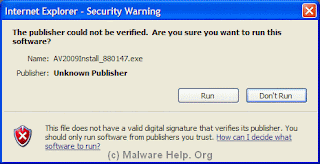 Your PC can be infected by virus, spyware, threats even if you have an antivirus installed. I constantly advised to regularly update your antivirus and secure your PC against latest virus-threats. Users want to install an antivirus program on his Windows XP PC.
Your PC can be infected by virus, spyware, threats even if you have an antivirus installed. I constantly advised to regularly update your antivirus and secure your PC against latest virus-threats. Users want to install an antivirus program on his Windows XP PC.
Basic Steps To Install Antivirus Program
Download Antivirus:- Download the antivirus program of your choice. Save the installation setup on your desktop.
Start Setup:- Double-click on the setup file on the desktop.
Begin Installation:- Click on “Next” followed by “Yes” to begin the installation process.
Follow Instruction:- Follow the onscreen instructions and wait for the installation process to complete. This may take several minutes depending upon the speed of your Windows XP PC.
Click Finish:- Click on “Finish” to complete and exit the installation process.
Update:- Right-click on the antivirus icon on the bottom right of your desktop screen. Select “Update” to update antivirus program. You should repeat the procedure once a week.
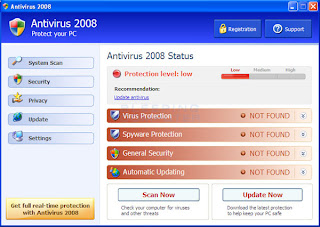 Antivirus safeguards your system against rouge and malicious application threat such as virus, keyloggers, spywares, adware’s and explicit malwares. Recently, I purchased HP laptop from HP dealer. Two days back, when I was working on my laptop, I got a notification stating that my system has a virus on it. I downloaded and install Antivirus AVG free version and performed complete scanning of system, but it did not worked. Finally, I decided to contact professional technical organization to offer remote desktop support. Certified professionals accessed my laptop remotely via Internet and resolved my issue at reasonable cost.
Antivirus safeguards your system against rouge and malicious application threat such as virus, keyloggers, spywares, adware’s and explicit malwares. Recently, I purchased HP laptop from HP dealer. Two days back, when I was working on my laptop, I got a notification stating that my system has a virus on it. I downloaded and install Antivirus AVG free version and performed complete scanning of system, but it did not worked. Finally, I decided to contact professional technical organization to offer remote desktop support. Certified professionals accessed my laptop remotely via Internet and resolved my issue at reasonable cost.
Features
Antivirus security software shields your PC against nasty application codes, such as virus spywares, adware and malwares. It safeguards your system from phishing websites. In order to maintain persistent and smooth performance of your PC, a proper antivirus software must be installed. Antivirus provides total protection to system from all sorts of threat. Some of the remarkable features of antivirus security software are-
- Virus Protection: Automatically detects repairs and removes virus, Trojans, rootkits and explicit program code designed to tamper with your PC.
- Rapid Scan: Quick scan throws out virus and threats in the most commonly infected areas of PC. Scanning just takes few minutes to detect and repair threat.
- Website Safety Ratings: Makes you assure about authentication of website regarding online scam, spam and adware’s.
- Protection against Identity Theft: Allows you to bank, shop, trade online smoothly and efficiently by asking permission before confidential information like PIN, bank accounts and security numbers are sent from your PC.
- Automatic Data Backup: Copy all files and folders to CD’s, DVD’s, USB and external drives.
- Browser Security: Browse millions of website simultaneously without worrying about any security hazard, cookie spying and annoying popups. Be safe and secure with browser while you surf.
If you feel difficulty with installation of antivirus security program at your system, simply follow the steps mentioned below-
Install Antivirus Software on Windows O.S.
STEP 1- Purchase a bootable CD of Antivirus security software from nearest retailer. Example, McAfee Antivirus.
STEP 2- Insert Antivirus CD in CD drive and “Run” the setup.
STEP 3- Read all the license term and conditions thoroughly and click on “I accept” to agree.
STEP 4- Wait for some time till the installation processing completes and finally click on “Finish” option to complete the installation procedure.
Usability
Download and install particular antivirus security program that you need using search engine. After installing antivirus on your PC, perform complete scanning of your system to repair virus and threat.
Recommendation
I strongly recommend you to have a certified technical support to install antivirus security software on your system. Installing antivirus through search engine creates probability of severe virus attacks on system so, it is better to get it installed by certified professionals.
Enjoy comprehensive tech support for your McAfee products by calling iYogi’s toll free phone number 1-800-237-3901.
Get unlimited support for all McAfee products and software with the assistance of expert technicians at iYogi and ensure the health and security of your PC from all kinds of viruses and online security threats.
Call iYogi at our toll free phone number and get connected to our tech experts for comprehensive McAfee support. We are available 24/7 all around the year.
Our Microsoft Certified technicians will take your calls 24/7/365 and ensure that all aspects of McAfee support are met and executed with absolute precision and accuracy. We have wide scope of services for McAfee products and software for the most effective protection of your PC from viruses, malware and other malicious programs including online and networking threats.
Call now at our toll free phone number for yearlong McAfee support. We are available anytime, anywhere.
Features
Here’s what you get with our award winning service:
• Get comprehensive McAfee support at a nominal price of $139.99 per year, and ensure your PC’s health and security.
• Our services are remotely enabled through the Internet or over a phone call.
• Our tech experts are available 24/7/ 365 anytime, anywhere.
• Our highly skilled Microsoft Certified technicians have been selected from the best in the industry to provide the best services.
• iYogi’s customer satisfaction is not only the highest at 95% but also award winning.
Scope of Service
Under our unlimited McAfee support plan, you will also be entitled to our other services which include:
• Diagnostic & repair of your hardware issues.
• Troubleshoot software errors.
• Update drivers and security to protect against online threats.
• Connect to the Internet, devices and peripherals.
• Optimize your PC’s speed and performance.
At iYogi, we support all McAfee products and software, including McAfee Antivirus Plus, McAfee Internet Security, McAfee Firewall, McAfee Online Backup, McAfee Family Protection, VirusScan, VirusScan Professional, McAfee Total Protection, McAfee QuickClean, McAfee Utilities, and much more.
About Me
Followers
Partners Links
Videos
Useful Links
Labels
- Antispyware (1)
- antispyware support (1)
- antivirus (3)
- Antivirus install (1)
- antivirus security (2)
- antivirus support (1)
- antivirus tech support (2)
- Benefits of Installing Antivirus (1)
- best antivirus (1)
- Effective Antivirus Installation (1)
- Ensure Antivirus Is Functional (1)
- firewall (1)
- How to Install AntiVirus Plus (1)
- install antivirus (2)
- intall antivirus (2)
- Kinect (1)
- Malware (1)
- McAfee (1)
- McAfee Antivirus (2)
- McAfee Antivirus Software (1)
- McAfee Support (2)
- Microsoft support (1)
- spyware removal (1)
- Top antivirus (1)
- virus security (1)
- virus-threat (1)
- Why Buy Antivirus Software (2)


